P8.My List
How to collect your favorite product, please refer to the below instructions:
How to use My List: 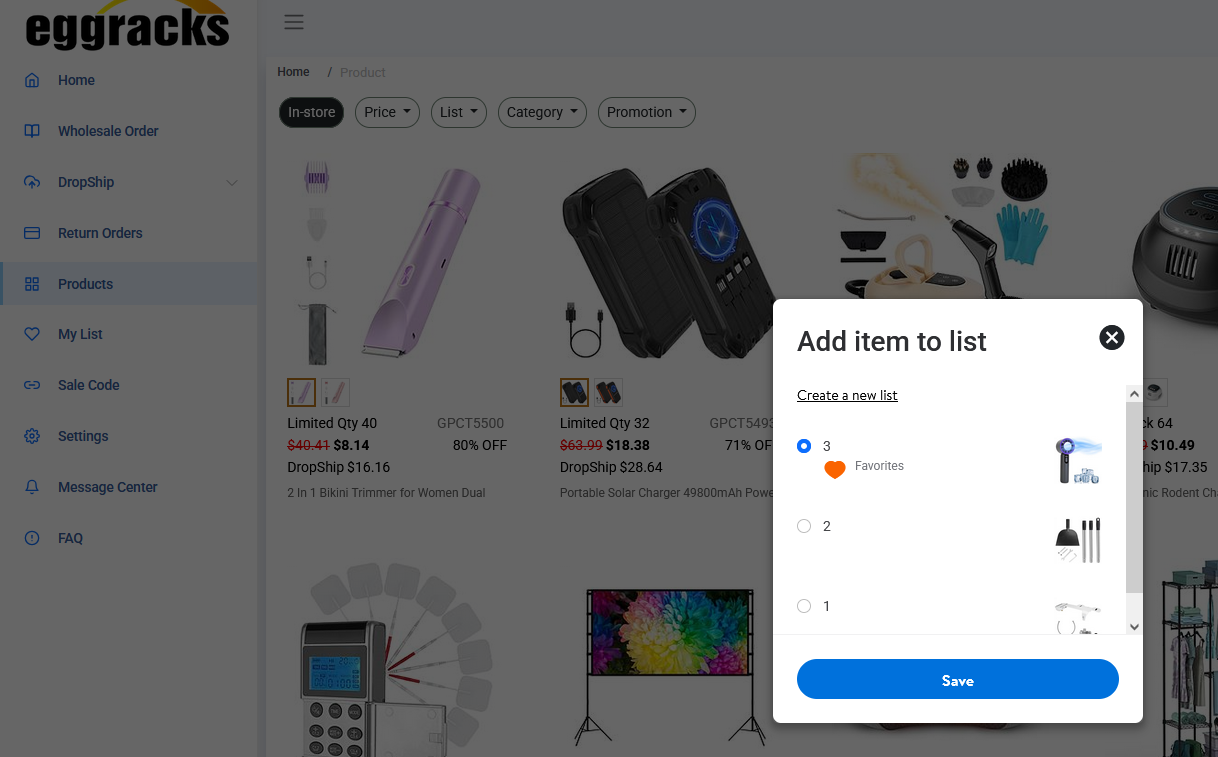
4)Browse the My List, you can edit the name of My List.For example, change the My List name from "3" to "Outdoor & Sport".
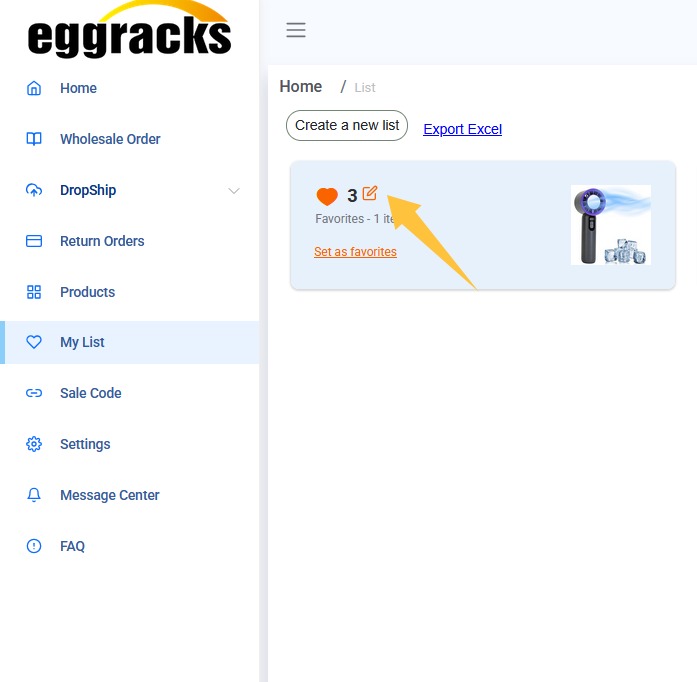
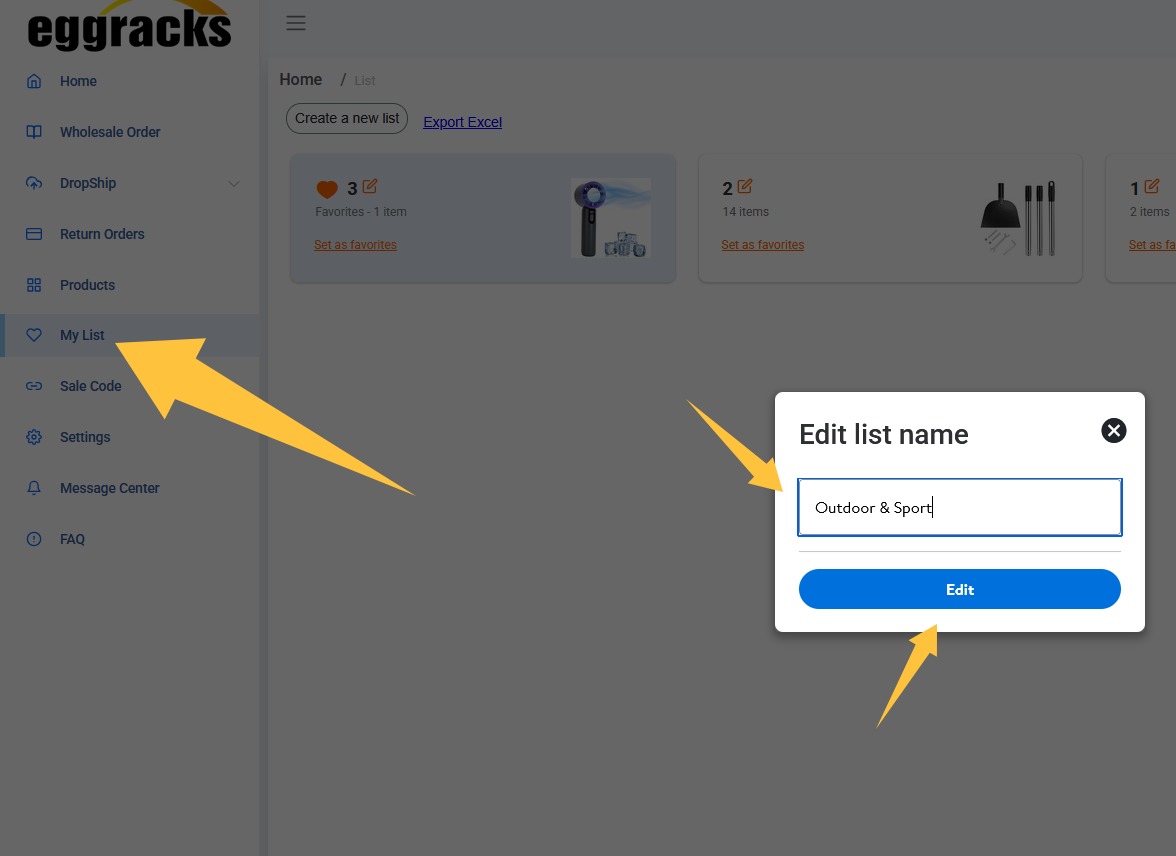
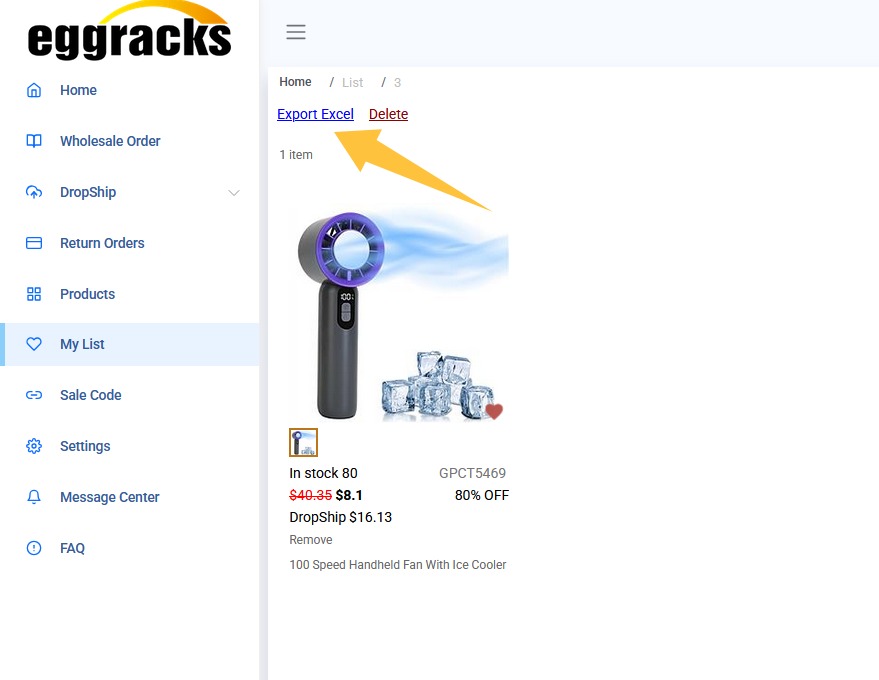
Friendly Reminder:
How to use My List:
1) Log into the Eggracks account. https://seller.eggracks.com/
2) Click the Product interface
3)Please place the mouse cursor on image of product, “Heart” icon will appear, click the “Heart” icon, then it will shows collection name.
For example,you classify this product as "3",then click Save.

For example,you classify this product as "3",then click Save.

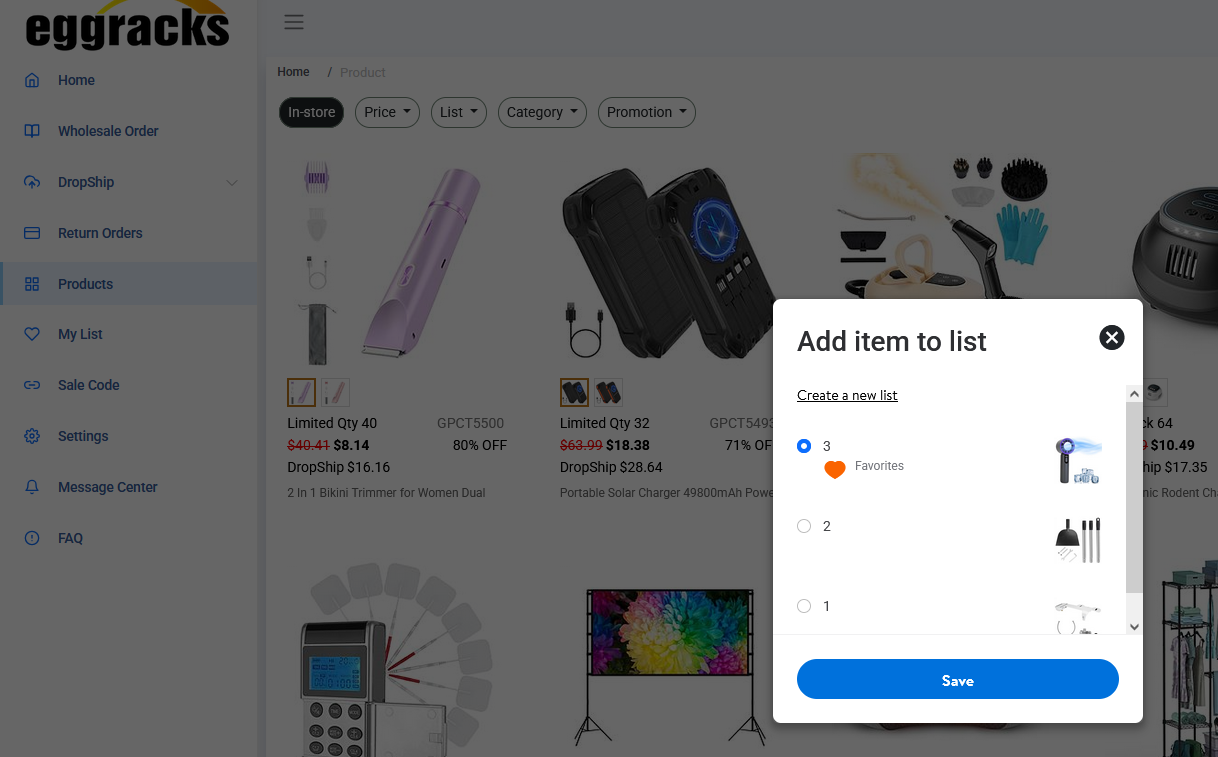
4)Browse the My List, you can edit the name of My List.For example, change the My List name from "3" to "Outdoor & Sport".
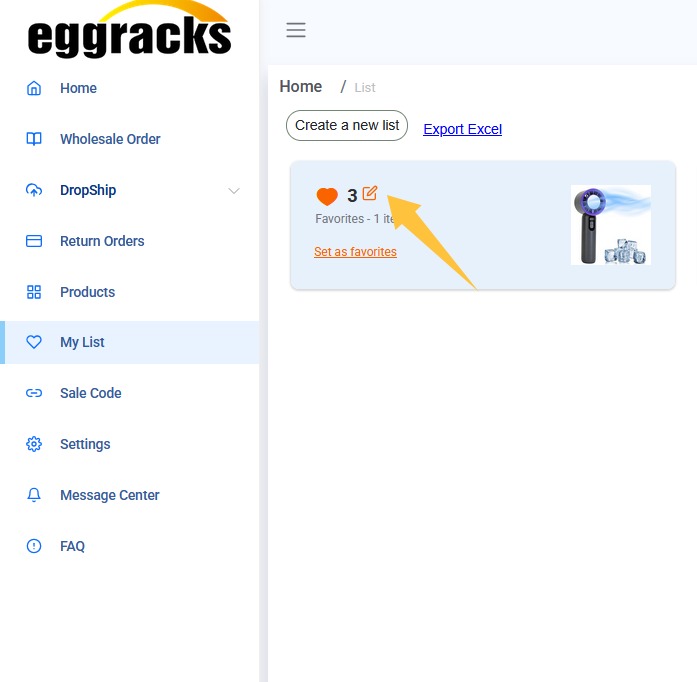
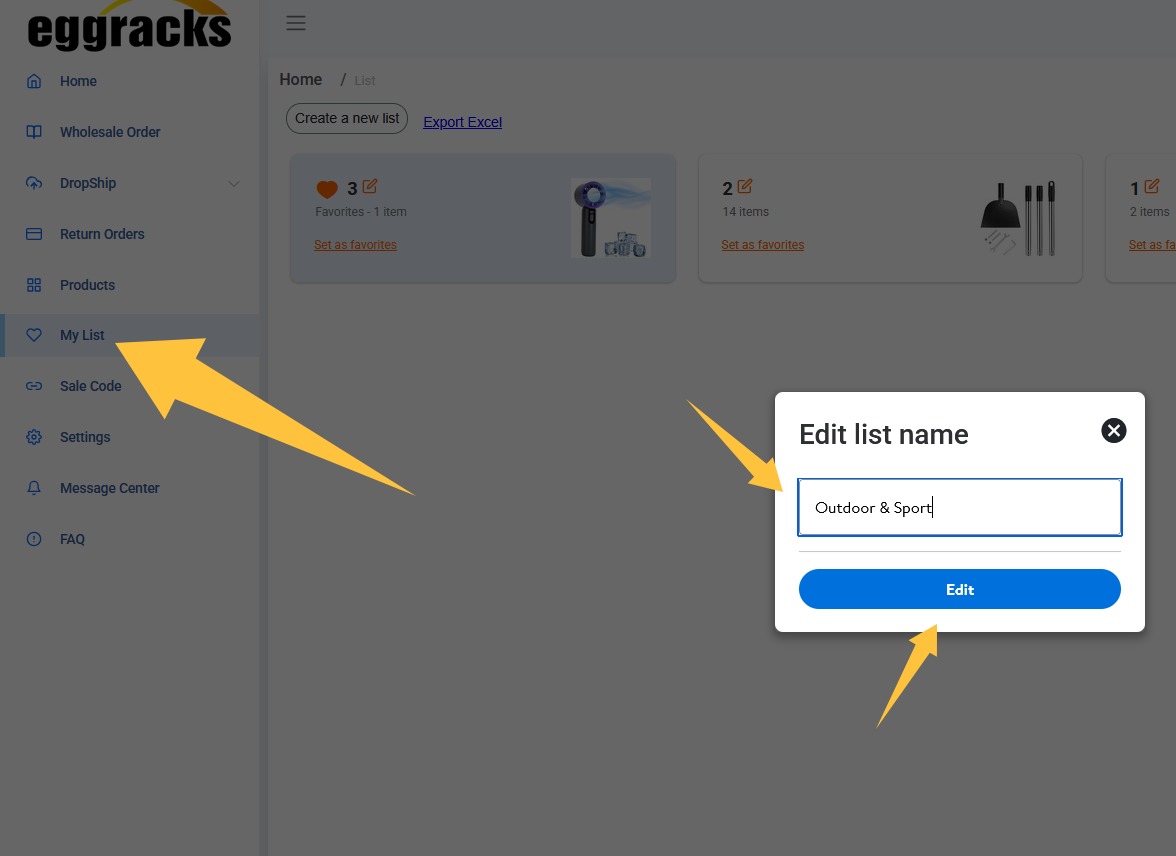
5)Tap the My List collection, then you can download the excel file of such category or collection.
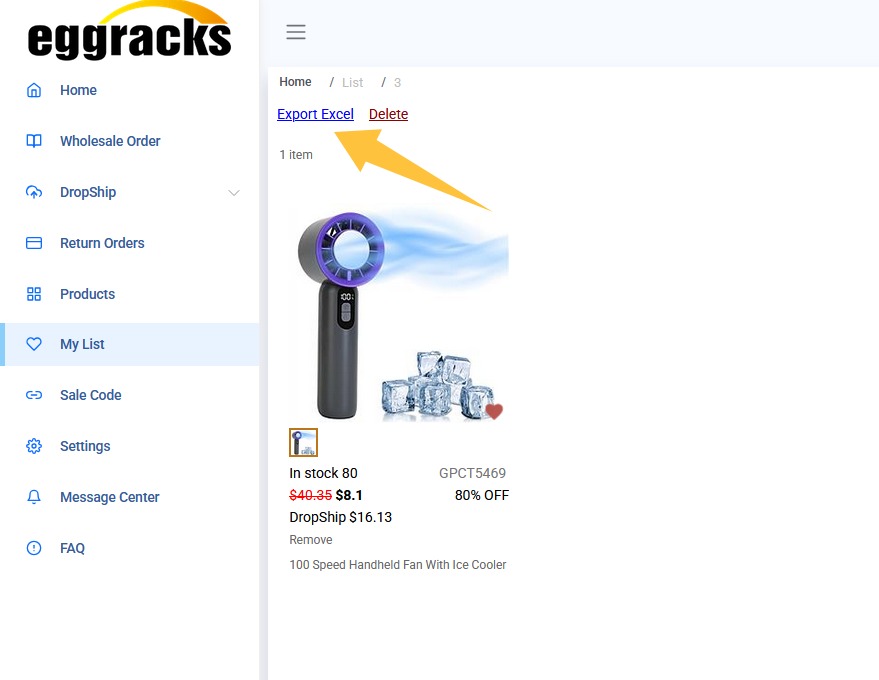
Friendly Reminder:
It helps you manage your favorite products.
Please contact Eggracks customer service if you have more questions.How To Contact Us
1.You can add the QQ contact [email protected] for 1V1 response.
2.Call us 18927428210.
3.Contact us through Tidio.
4.Email us [email protected]
1.You can add the QQ contact [email protected] for 1V1 response.
2.Call us 18927428210.
3.Contact us through Tidio.
4.Email us [email protected]
